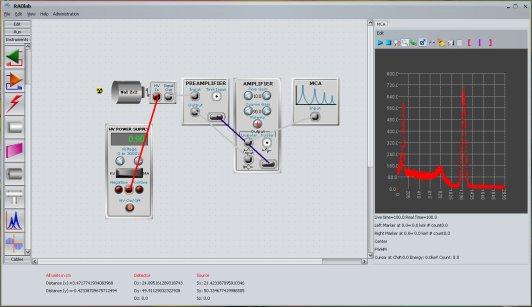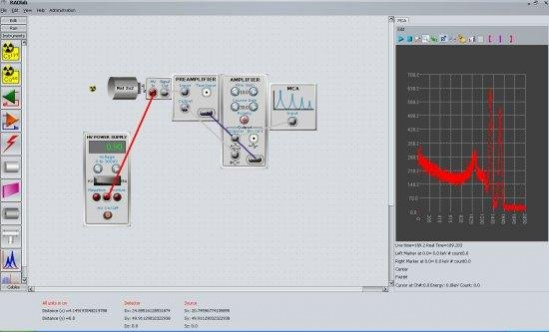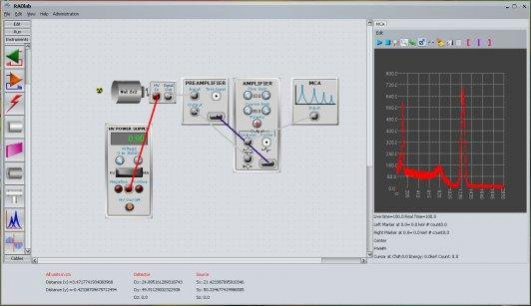radlab 03
Free Version
Publisher Description
Radiation detection and measurement education is necessary for a wide variety of people working with radiation. The equipment and laboratory setup needed for delivering this education are expensive and difficult to assemble due to the large variety of the type of experiments that are desirable to cover. For a basic education one needs to have gamma, beta, alpha and neutron sources, at least one detector to detect each type of radiation and other supplemental instrumentation to perform experiments. Although the radiation exposure due to these radioactive sources in an education laboratory is low, shielding and a private secured place is needed. Nearly two hundred thousand dollars is needed to construct such a basic laboratory described as above. In order to overcome these difficulties, a model of a basic Radiation Detection Laboratory has been created to provide a virtual environment for designing and simulating such experiments. Team: Dagistan Sahin, Muzaffer Sena Sahin, Korcan Kayrin
Features
- Radiation Detection Experiments
- Gamma, beta, alpha and neutron sources
- Coincidence Experiment
- NIM module and instrumentation
- Easy setup
- Radioactive isotope decay
- Gamma spectroscopy
- Charged particle spectroscopy
- Neutron detection
- Exposure and shielding experiments
About radlab
radlab is a free software published in the Other list of programs, part of Education.
This program is available in English. It was last updated on 22 April, 2024. radlab is compatible with the following operating systems: Linux, Mac, Windows.
The company that develops radlab is dagistansahin. The latest version released by its developer is 03. This version was rated by 2 users of our site and has an average rating of 3.8.
The download we have available for radlab has a file size of 9.03 MB. Just click the green Download button above to start the downloading process. The program is listed on our website since 2010-10-27 and was downloaded 401 times. We have already checked if the download link is safe, however for your own protection we recommend that you scan the downloaded software with your antivirus. Your antivirus may detect the radlab as malware if the download link is broken.
How to install radlab on your Windows device:
- Click on the Download button on our website. This will start the download from the website of the developer.
- Once the radlab is downloaded click on it to start the setup process (assuming you are on a desktop computer).
- When the installation is finished you should be able to see and run the program.